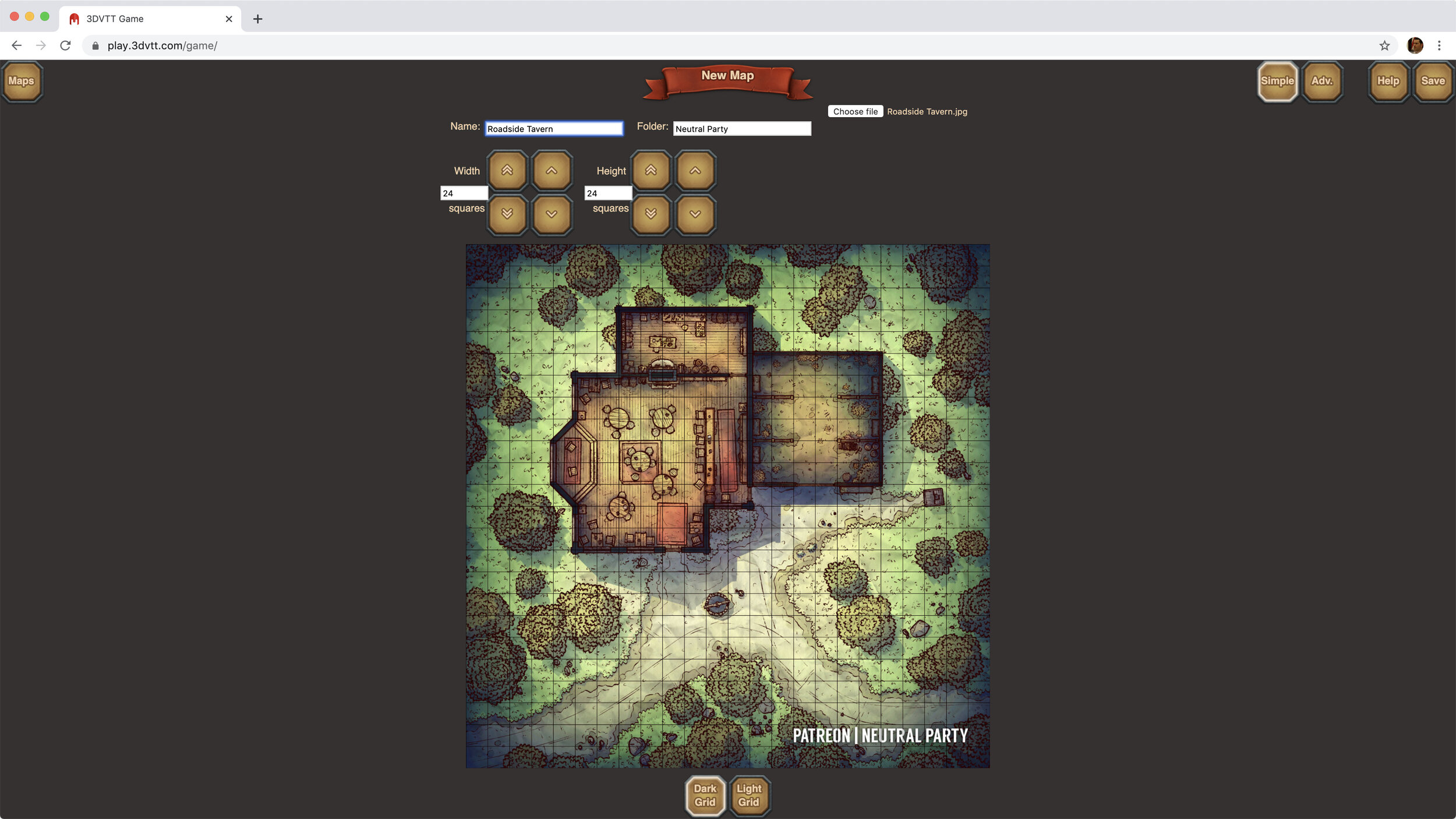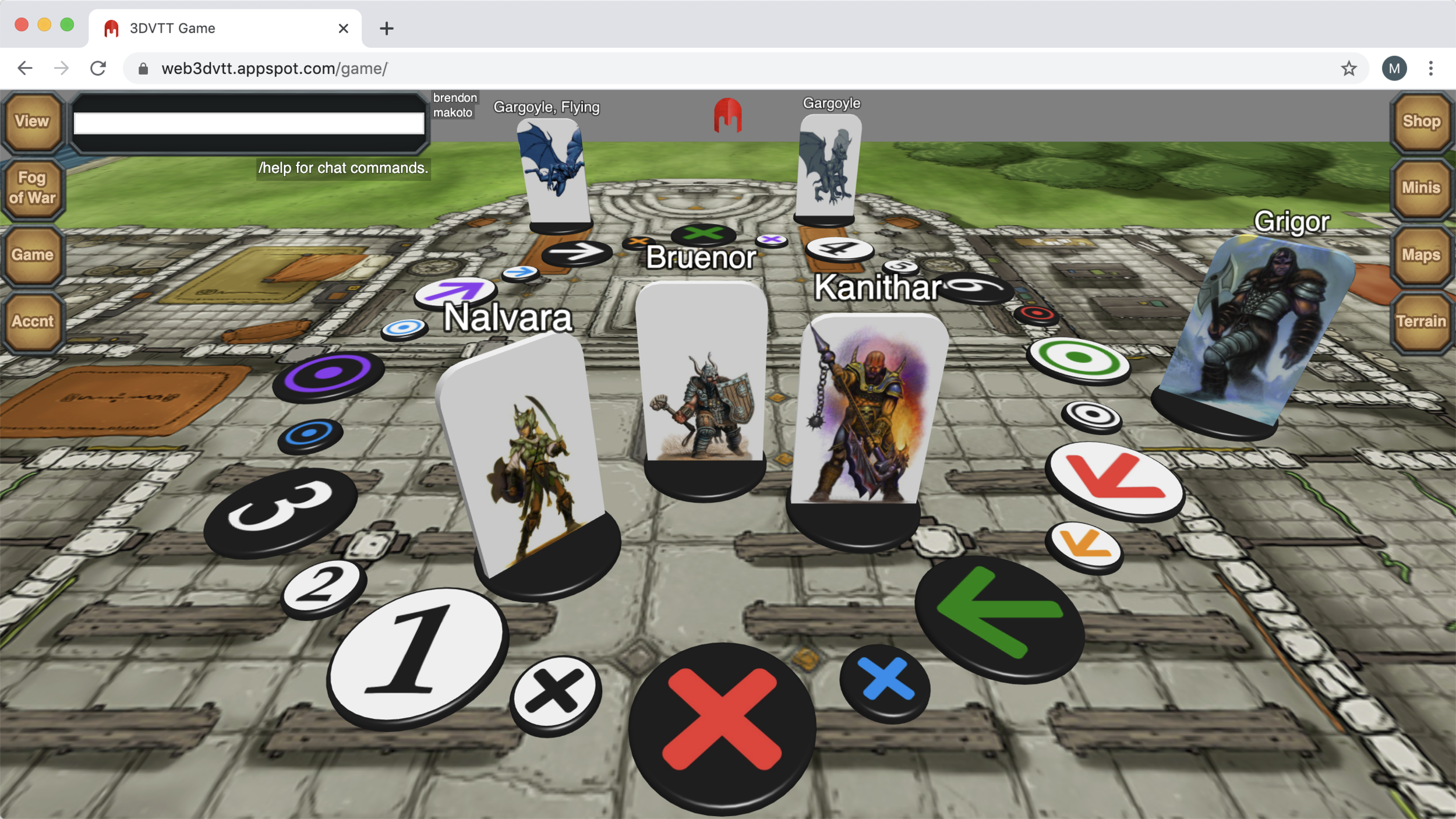Here’s a little preview of what I’m working on right now, using cut-outs for the standup miniatures in 3D Virtual Tabletop. This short video shows the screen where you add our own minis, now letting you set the outline as well.
The image used for the miniature in the video is from Robert E. Howard’s Tabletop RPG Conan: Adventures in an Age Undreamed Of, from Modiphius Entertainment.